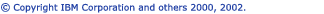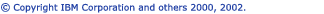Help System
The Help System plug-in, org.eclipse.help, defines two extension
points ("contexts" and "toc") which allow individual
plug-ins to contribute context-sensitive help and online help for their
components. A typical plug-in that provides documentation would make use
of these extension points.
Other extension points serve extending capabilities of the help system.
For more advanced applications, there is also an extension point
("support") for plugging in a a help system UI.
Extension Points
The following extension points can be used to extend the help system:
Preferences
The following preferences settings can be used with the help system:
-
log_level: denotes what kind of information gets written to
the help log. Use one of the following tree values.
- 0: log errors only
- 1: log errors and warnings
- 2: log errors, warnings and information (debug) messages
- banner: the help view allows application branding. If you want to show a company logo or any other things
on top of the help view, specify your html page as /pluginId/path/to/banner.html. Currently, the default
banner is /org.eclipse.help.webapp/banner.html. If you set this name to empty string then no banner is shown at all.
- banner_height: the height of the banner area. Currently the default is 45.
- help_home: The page to show inn the content area when opening help. Specify your html page as /pluginId/path/to/home.html.
Currently, the default home is /org.eclipse.help/doc/help_home.html.
- linksView: set to true or false to control the visibility of the related links view.
- baseTOCS: ordered list of help TOC's (books) as they would appear on the bookshelf. All the other
TOCS will be follow these books. Non-present TOC's on this list will be ignored. Use the location of each
TOC as /pluginId/path/to/toc.xml.